
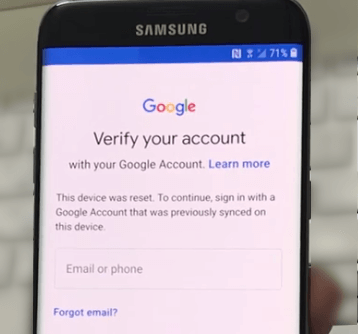
- #Remove samsung account without password and oem download for windows#
- #Remove samsung account without password and oem apk#
- #Remove samsung account without password and oem update#
- #Remove samsung account without password and oem full#
- #Remove samsung account without password and oem windows 10#
Step 3.You will see a security code below. Note that you can't use any other e-mail address except the one that is actually your Samsung ID. The next step of the Samsung account forgot password tutorial is to pick the Find password tab and enter the email you have used to register your Samsung account in the ID field. You will see the Forgot your ID or password. Enter Account Settings and then the help section. From there, head to Settings, then tap on the General tab, choose Accounts and pick Samsung account from the list. Step 1.Take your Samsung device and click on the Apps screen. This happens more often than you might believe, and all you need to do is to go through the Samsung account password reset process we prepared for you. If you forgot the Samsung account password you were using with your ID, the first thing you need to know is that there is no need to be nervous. So, complete credits visit the programmer for sharing the application at no cost.Part 2: Steps to Retrieve Samsung Account Password As flashing some Firmware or retrieval may brick the gadget.Ĭredits: Uni Android Tool UAT Pro is created and spread by the programmer. Require a Backup: If you’re inclined to try out the aforementioned tool, then please have a copy of your private information on the Android Smartphone or Tablet.
#Remove samsung account without password and oem windows 10#
#Remove samsung account without password and oem full#

#Remove samsung account without password and oem download for windows#
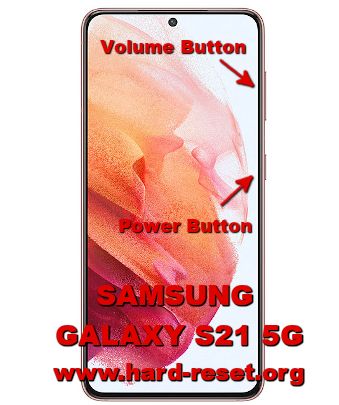
#Remove samsung account without password and oem apk#
We invite you to join us on Telegram! there are Telegram channels available that let you receive Android updates APK download links, Android Tools, FRP Bypass Tips…
#Remove samsung account without password and oem update#
Download Uni Android Tool UAT Pro Latest Setup Version Update You can’t use your phone without verification. To bypass the Google account verification lock, you can reset your phone with the same Google ID password and password you used to set it up earlier. This basically protects Android users’ privacy during thefts. Today, all Android phones come with FRP protections.

The procedure of using Uni Android Tool UAT Pro is quite easy, all you have to do is, run the UnlockTool, then put your device in ADB/Download/Meta/EDL mode and connect to the computer, and click on Reset FRP/Unlock, That’s it. You can use the Uni Android Tool UAT Pro to Remove Screen Lock, Pattern/Password/Pin, and FRP Unlock, from Huawei, Xiaomi, Vivo, Oppo, Realme, Poco, Redmi, MI, Asus Zenfone, Vsmart, Lenovo, Nokia, ZTE, Mobistar, FPT, Asanzo, Tecno, Invens, LG, Samsung, ITEL with Android 5 to Android 11 powered phones quite easily. So, download Uni Android Tool UAT Pro latest setup v133.01 version with free instructions to use it on the PC. The latest update includes many more new models and improvements. The tool is extremely popular can be used to connect with all kinds of mobile technicians both online and remotely. Uni Android Tool UAT Pro is the latest update version tool for Windows PC that can allow unlocking, Flash, IMEI repair, FRP, Remove User lock, from all types of Mobile CPUs, including SPD, MTK & Qualcomm.


 0 kommentar(er)
0 kommentar(er)
